Your inbox is overflowing, and dozens, if not hundreds, of customer inquiries are pouring in. This scenario is especially noticeable during the peak of Black Friday sales or the holiday season rush.
Each message represents a customer waiting for a response, and the clock is ticking. In these high-stakes moments, the pressure to respond promptly is immense. Delays can not only cause frustration but also risk losing customers to competitors who are just a click away.
So, how do you manage this deluge of inquiries effectively? How do you ensure each customer feels well-served, even when your team is stretched? The solution lies in embracing the power of Artificial Intelligence. AI is transforming the customer service landscape, offering innovative ways to respond faster and smarter.
In this article, we’ll explore some of the most effective AI solutions that can help your business navigate the tidal wave of customer inquiries not only during busy periods but every day, saving your team masses of time.
Unresponsiveness & Long Response Times: Two Prevalent Business Challenges
Responding promptly to customer inquiries is universally acknowledged as crucial in business. Yet, there’s a stark contrast between this recognition and the reality reflected in the research.
The “Customer Service Benchmark Report: Retail Edition 2020” by Netomi shows that up to 70% of companies fail to respond to customer emails. Moreover, SuperOffice’s survey found that 62% of companies ignore customer emails.
For those who do respond, the situation isn’t much better. The average response time is 36 hours, significantly overshooting consumer expectations.
How Quickly Do Your Customers Expect You to Respond?
Research shows that 46% of customers expect companies to respond within 4 hours. Additionally, a notable 12% of customers anticipate a reply in 15 minutes or less. Furthermore, 90% of customers regard an immediate response as essential or highly important for customer service interactions.
Within this group, 60% define ‘immediate’ as 10 minutes or less. This gap highlights a widespread issue in customer service responsiveness that many businesses need to address.
Why Customer Response Time Is So Important For Your Business
We know the realities and expectations of customers. So let’s take a look at some statistics that will show you why responding quickly to customers is so crucial to your business.
- Meeting Consumer Expectations: According to Zendesk, quick responses are expected by 89% of consumers who prioritize response speed when selecting a company. This underlines the direct link between rapid replies, customer acquisition, and overall satisfaction.
- Minimalizing a Risk of Negative Reviews: Customers expect quick responses, and when this expectation is not met, it often leads to frustration. This may then result in them publishing negative reviews about your company. An American Express study found that bad service experiences are more likely to be shared (with an average of 15 people) than positive experiences (with an average of 11 people).
- Caring for Image and Customer Acquisition: Negative reviews can significantly affect your company’s perception and the acquisition of new customers. BrightLocal reports that up to 76% of consumers regularly read online reviews. Furthermore, data from ReviewTrackers indicates that 94% of consumers (influenced by such reviews) choose to avoid a company. It suggests that slow response times could cause you to miss out on potential customer engagement even before they decide to contact you.
- Increasing Sales: Quick responses enhance sales and customer loyalty, significantly reducing the risk of losing customers to competitors; stats show that 89% of consumers will likely switch to a competitor following a poor customer service experience with a specific company.
How Is Artificial Intelligence Impacting Customer Service?
Artificial intelligence has the potential to significantly enhance your customer service and consequently boost your sales performance.
AI can not only expedite responses to customer queries. It can personalize interactions at every touchpoint, utilize multiple communication channels, and more. What’s the customer perspective on AI technology?
They Increasingly recognize its benefits, especially in improving customer service efficiency. A 2023 Zendesk report highlights this trend:
78% of consumers prefer AI to condense their queries or issues, facilitating a quicker resolution by the service representative, particularly when transitioning from a chatbot to a human agent.
5 Ways To Use AI To Respond to Clients Faster
1. Create a Chatbot on Your Website
One of the first AI solutions that likely comes to mind is chatbots. Their ability to communicate with multiple customers simultaneously, offering immediate answers 24/7, is transformational.
It reduces wait times and ensures that essential questions are resolved without human intervention, allowing staff to focus on more complex issues. Chatbots also excel as the first point of contact for customers with simple, frequently asked questions, representing most inquiries.
According to Com100, in some cases, chatbots are capable of solving up to 91% of inquiries without any agent involvement. Moreover, 45% of customers prefer chatbots as the primary customer service communication channel.
However, for top-notch service, you also need to offer customers the option to contact a human assistant when required.
2. Use AI Tools for Email Prioritization and Response Generation
Managing customer emails is another area where AI excels, especially since 60% of customers prefer email communication. AI sales tools can sort and prioritize emails based on urgency and content, write their summaries, and even draft AI-generated responses.
This reduces the workload on customer service teams, freeing them up for more complex tasks. Here are two popular AI-based email assistants:
- SaneBox: Uses AI to categorize emails based on your past behavior. It automatically highlights crucial emails and systematically arranges the remaining ones, helping you maintain focus.
- EmailTree: Streamlines email communication by leveraging your internal knowledge base, categorizing emails, and drafting AI-generated responses. It also optimizes email management with features like auto-reply and follow-up tracking.
3. Try Conversational Analytics and Real-Time Response Suggestions
Conversational analytics is another way to enhance customer communication in contact centers. It entails analyzing numerous variables that impact the speed and quality of customer service.
These solutions can identify patterns in customer conversations to enable businesses to make strategic improvements in future interactions and even assist during the conversation. Tools like AWS Contact Center Intelligence (CCI) integrate AI into existing contact centers to improve customer experiences and increase agent productivity.
Such solutions offer functionalities like:
- Automated Sentiment Analysis: Identify the emotion in customer messages to tailor responses effectively.
- Intent Recognition: Understand the purpose of customer inquiries for more precise and helpful responses.
- Real-Time Conversation Insights: Provide instant feedback and suggestions to agents during customer interactions.
- Automated Call Summarization: Generate concise summaries of customer interactions for quick reference and follow-up.
- Predictive Analytics: Anticipate customer needs based on historical data, leading to proactive service solutions.
Another example is Yuma AI Ticket Assistant, designed to optimize the customer support process. It integrates seamlessly with help desk software, prioritizing efficient handling of customer inquiries to ensure a smooth workflow for support agents.
When a customer submits a ticket, Yuma’s AI starts analyzing the inquiry and prepares a suitable response draft for the agent if it knows what to reply (if not, it doesn’t disrupt the workflow). The tool also learns from past interactions, drafting responses that maintain your brand’s tone and language.
These types of solutions not only help you better understand your customer. They help you find answers to their questions faster, which greatly improves general customer satisfaction.
4. Use ChatGPT to Create Drafts and Templates
ChatGPT can be a valuable tool for quickly responding to messages by providing automated, accurate, and context-aware replies. Here are some ChatGPT prompts you can try when you next receive or respond to customer queries:
1. Summarize Information
ChatGPT can provide concise summaries, allowing you to quickly understand and address a message.
Prompt to try: “Summarize the key points from the following customer message: [insert feedback].”
2. Draft Replies
ChatGPT can generate a professional and informative reply based on your query.
Prompt to try: “Draft a polite response to a customer asking about our refund policy: [here you can insert a link to it]”
3. Generate FAQs
ChatGPT can help in preparing quick responses for frequently asked questions.
Prompt to try: “Create a list of FAQs based on common customer queries about our new product [here insert information about your product]”
4. Create Message Templates
ChatGPT can help draft templates for common customer inquiries.
Prompt to try: “Create an email template for responding to order status inquiries.”
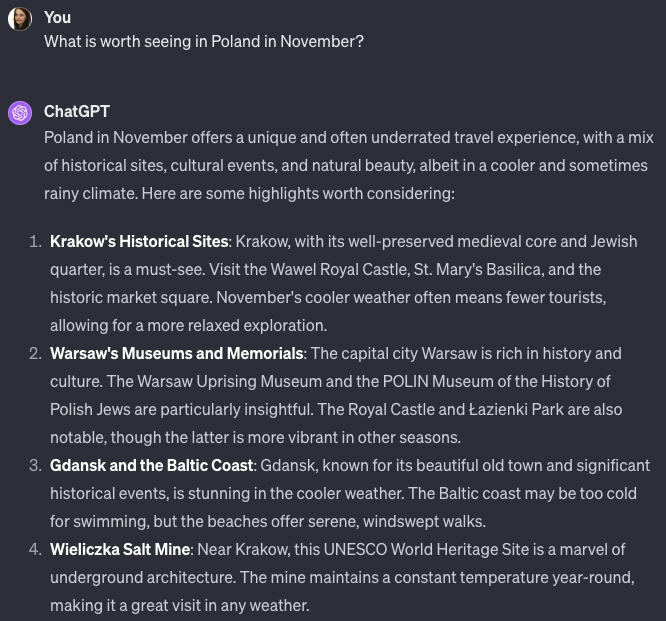
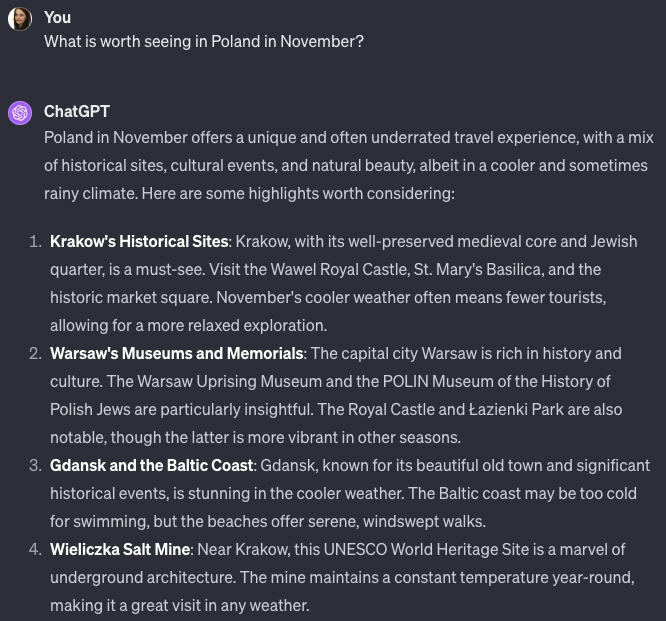
Prompts like these can streamline the response process, helping you work faster and more efficiently. That said, do not include user data, personal details, or sensitive information. In our article, 4 Key Risks of Implementing AI: Real-Life Examples & Solutions, we outline the pitfalls of using AI and how to mitigate such risks.
5. Create a Tailored AI Solution for Your Company’s Needs
If challenges with email handling are hindering your business growth, you might benefit from a more tailored approach. Out-the-box solutions don’t always meet a business’s needs. Moreover, if maintaining the highest level of customer data security is a priority, you should certainly consider custom AI.
Boldly is an excellent example of such a case. The premium staffing provider faced challenges with assistants spending excessive time managing emails and trying to organize meetings based on lengthy, multi-threaded messages. The solution?
Our team developed an AI assistant that uses large language models to extract crucial details and streamline the process. This solution offers real-time updates, intelligent data aggregation, and concise email thread summaries, cutting administrative overhead and boosting productivity.
Moreover, the system anonymizes data to ensure complete data security, keeping personal details like participant names confidential within company databases. This custom AI solution, tailored to specific client needs and ensuring data anonymization, is ideal for Boldly.
In truth, it would benefit any company that’s aiming to respond swiftly to customers while guaranteeing absolute data security.
Stop The Competition from Winning Your Customers: Explore AI Implementation Today
As you can see, efficiently responding to emails is an acutely felt challenge in business.
Thankfully, there are several effective strategies to tackle it, each adaptable to your company’s unique requirements. Whether through AI-powered chatbots, advanced email management tools, or custom AI solutions, the right approach depends on your precise business needs. Schedule a free AI consultation with our experts today for tailored advice on how AI can enhance your company’s email response strategy.

