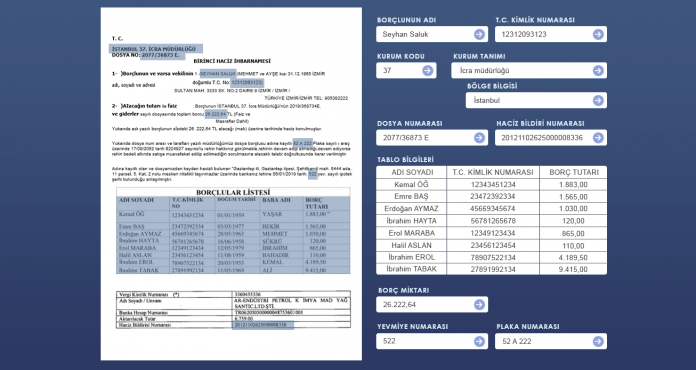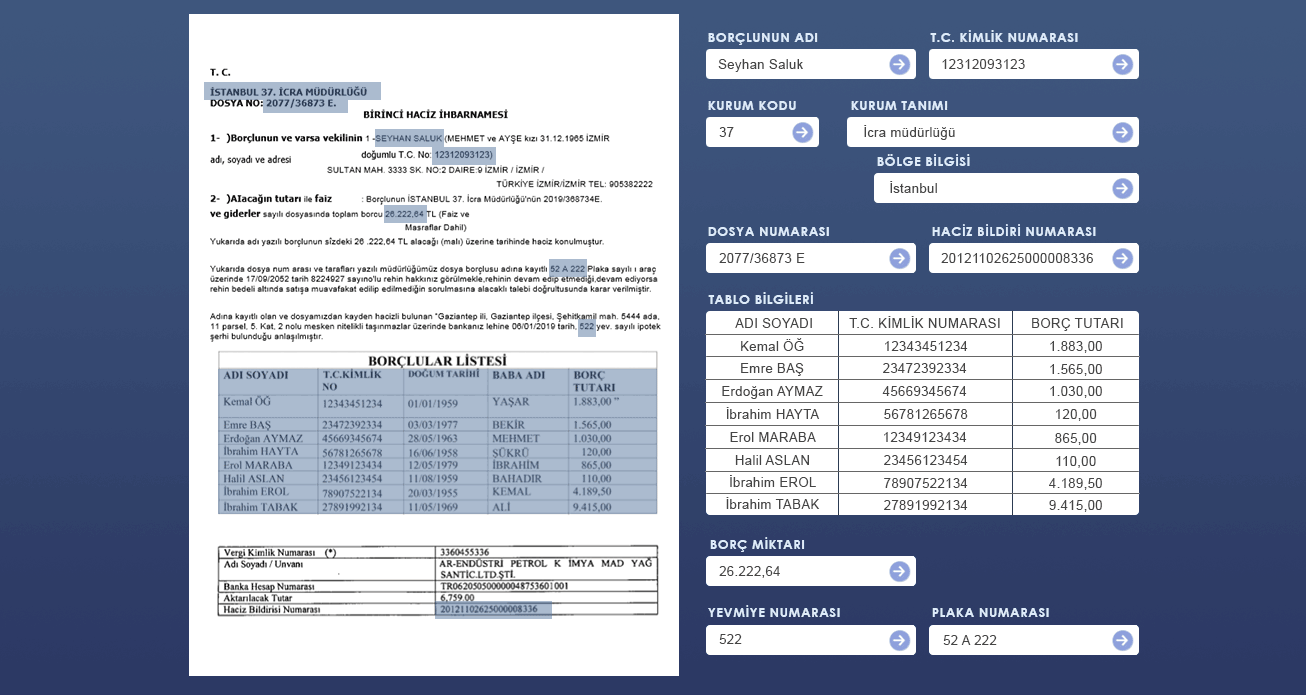
ABBYY is a technology company making document processing software since 1989. Their product lineup includes FineReader PDF for OCR and PDF management, FlexiCapture for enterprise document capture, ABBYY Vantage for intelligent document processing, Timeline for process intelligence, and Mobile Capture for mobile document scanning.
This comparison primarily focuses on alternatives to ABBYY FlexiCapture. It offers several powerful capabilities:
- Advanced document recognition that works with both printed and handwritten text
- Automatic document classification and data extraction
- Built-in verification to ensure accuracy
- Integration with business systems like ERP and accounting software
While FlexiCapture’s pricing isn’t public (you’ll need to contact ABBYY for a custom quote), we know from our research and customer feedback that it’s positioned as an enterprise solution.
Businesses often look for FlexiCapture alternatives due to:
- Initial setup may require significant technical expertise and training
- Need for more flexible deployment options
- High per-page processing costs and budget constraints
- Requirements for specific industry or use case features
- Desire for simpler implementation and maintenance
- Complex documents often need more manual verification than expected
That’s why we’ve created this comprehensive guide comparing the top alternatives to ABBYY FlexiCapture. We’ll examine each option’s features, pricing, and ideal use cases to help you find the right document processing solution for your needs.
A quick comparison of ABBYY FlexiCapture alternatives
| Tool | Core Technology | Deployment | Pricing | Best For | Key Advantage over FlexiCapture | G2 Rating (out of 5) |
|---|---|---|---|---|---|---|
| ABBYY FlexiCapture | Content IQ, ML | Cloud, On-premise | Enterprise, custom quote | Enterprise, high-volume | (Baseline) | 4.1 |
| Nanonets | Deep Learning, OCR | Cloud | Freemium, pay-as-you-go | SMB to Enterprise | Faster setup, easier integration, continuous learning | 4.8 |
| OpenText | AI, ML | Cloud, On-premise | Enterprise, custom quote | Enterprise, compliance | Flexible deployment, OpenText ecosystem | 4.4 |
| DocParser | Zonal OCR, Templates | Cloud | Freemium, subscription | SMB, structured docs | Simpler setup, lower cost for fixed layouts | 4.6 |
| Tungsten Capture | OCR, Batch Processing | On-premise, Cloud | Enterprise, custom quote | Enterprise, high-volume | Stronger batch processing, image preprocessing | 4.3 |
| Rossum | Cognitive AI | Cloud | Enterprise, custom quote | Mid-market to Enterprise | Template-free approach, faster implementation | 4.4 |
| Klippa | OCR, Workflows | Cloud | Custom, subscription | SMB to Mid-market | Fast setup, visual workflow builder, real-time processing | 4.7 |
| Hyperscience | ML, Automation | Cloud | Enterprise, custom quote | Enterprise, back-office | Higher automation rates, built-in QA | 4.6 |
| SS&C Blue Prism | RPA, IDP | Cloud, On-premise | Enterprise, custom quote | Enterprise, automation | End-to-end process automation, legacy integration | 4.5 |
| DocuWare | Document Management, Workflow | Cloud, On-premise | Enterprise, custom quote | Mid-market to Enterprise | Complete document lifecycle management, e-forms | 4.4 |
Now, let’s explore each alternative in detail.
1. Nanonets
Nanonets is a modern, AI-powered document processing platform that helps businesses automate data extraction from any type of document. The platform combines advanced OCR with deep learning to handle both simple forms and complex unstructured documents.
⚡
Key features:
1. Pre-trained models for invoices, receipts, and POs that deliver 95%+ accuracy out of the box
2. AI-powered document classification that automatically routes documents to correct workflows
3. Smart data capture that learns from every correction to improve accuracy over time
4. Built-in approval workflows with custom validation rules and automatic routing
5. Automated data formatting and post-processing to ensure clean, standardized output
6. Real-time integrations with accounting systems like QuickBooks, Xero, and ERPs
7. Multi-channel document intake through email, cloud storage, or API
8. Support for 40+ languages with specialized handling for right-to-left scripts
Pricing: Offers a free trial with up to 500 pages. After that, it will cost $0.3 per page. Pro plans are available with custom pricing and features. Get in touch with our team to learn more.
| Pros of Nanonets | Cons of Nanonets |
|---|---|
| Quick setup with pre-trained models | Higher per-page costs for lower volumes |
| Zero-shot AI for immediate data extraction | Limited offline capabilities |
| Continuous model improvement through machine learning | Some UI/UX improvements needed |
| Modern API and direct integrations with cloud software | |
| Responsive customer support | |
| Handles complex, unstructured documents reliably | |
| Advanced table and line item recognition | |
Best suited for: Mid-market companies and large enterprises across the finance, healthcare, logistics, and manufacturing sectors. Trusted by 34% of Fortune 500 companies, it is ideal for companies with complex document processing needs, where you can effectively handle structured and unstructured documents across multiple languages.
➡️
When to choose Nanonets: When you want a modern cloud-native solution that offers faster time-to-value without extensive technical setup. It offers pre-trained and zero-shot models, allowing you to get started quickly. If you’re looking to modernize your document processing workflow and ensure seamless data flow with your legacy tools, then Nanonets might the better choice.
2. OpenText Intelligent Capture
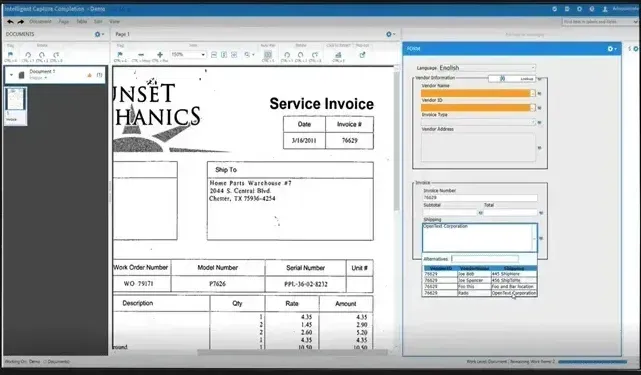
OpenText Intelligent Capture (formerly Captiva) is part of an enterprise-grade information management solution that helps companies extract, govern, and share information. The Intelligent Capture module automatically recognizes and processes incoming content while continuously learning from user corrections to improve accuracy over time.
⚡
Key features:
1. Omni-channel capture — email, scanned documents, and digital content
2. AI-powered classification and data extraction with continuous learning
3. Built-in validation interface for human-in-the-loop verification
4. Automated metadata tagging and document routing
5. Integration with leading cloud platforms (AWS, Azure, Google Cloud)
6. Flexible deployment options (cloud, private cloud, or on-premises)
Pricing: Enterprise licensing model with custom pricing based on deployment options and volume. No free trial is available.
| Pros of OpenText Intelligent Capture | Cons of OpenText Intelligent Capture |
|---|---|
| Strong enterprise system integration capabilities | Complex deployment requiring technical expertise |
| Excellent recognition accuracy for structured documents | Higher implementation and training costs |
| Flexible deployment options (cloud/on-premise) | Steep learning curve for administrators |
| Robust security and compliance features | Complex licensing model |
| Continuous learning from user corrections | Support response times could be improved |
| Scales well for high-volume processing | |
| Strong cloud platform support |
Best suited for: Large enterprises and government organizations handling high volumes of documents that require strict compliance and security measures. Particularly valuable for organizations with complex integration needs and existing OpenText infrastructure.
➡️
When to Choose OpenText: If you need more flexible deployment options than FlexiCapture offers, particularly for cloud and hybrid environments. It’s also a better choice for organizations already using other OpenText products who want seamless integration across their content management ecosystem.
3. Docparser
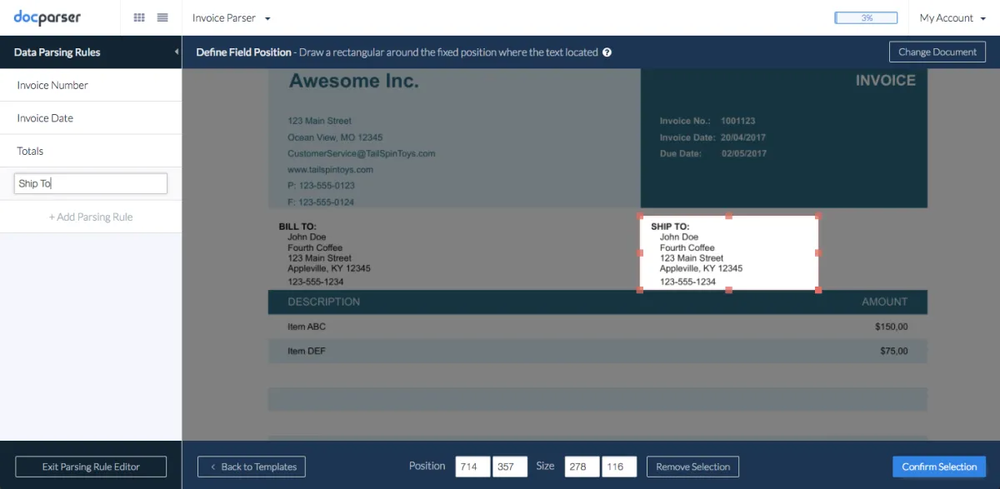
Docparser is a specialized document data extraction platform focusing on document processing with consistent layouts. Using zonal OCR and AI, it helps businesses automate data extraction from PDFs, Word documents, and images without requiring coding experience.
Read About: Docparser Alternatives and Competitors
⚡
Key features:
1. AI-powered document identification and routing to parsing rules
2. Custom parsing rules with a visual template builder
3. Zonal OCR for precise data location and extraction
4. Advanced table extraction for embedded data
5. Pre-built templates for common document types
6. Multi-channel document import (email, cloud storage, API)
7. Real-time data validation and formatting
8. Integration with business tools through Zapier and Make
Pricing: Entry-level plan starts at $39 per month, allowing you to process up to 100 pages. After that, you’ve the Pro plan at $74 monthly for 250 pages and Business plan at $159 per month for up to 1,000 pages. Enterprise customers can get custom pricing tailored to their needs. Free trial is also available.
| Pros of DocParser | Cons of DocParser |
|---|---|
| Excellent at handling documents with fixed layouts | Limited capabilities for unstructured documents |
| Strong table extraction capabilities | Requires separate template for each document format |
| Visual template builder for easy setup | Learning curve for complex parsing rules |
| Affordable entry pricing | Not ideal for bulk processing with varied layouts |
| Quick implementation time | Limited language support |
| Extensive integration options | |
| Responsive customer support |
Best suited for: Small to mid-sized organizations that regularly process structured documents with consistent layouts, particularly in finance, logistics, and retail sectors. Ideal for companies processing documents that follow standardized formats.
➡️
When to choose DocParser: When you need a cost-effective solution for processing structured documents with consistent layouts. While FlexiCapture offers broader capabilities, Docparser provides a more focused, easier-to-implement solution for organizations that don’t need the full complexity of an enterprise platform.
4. Tungsten Capture
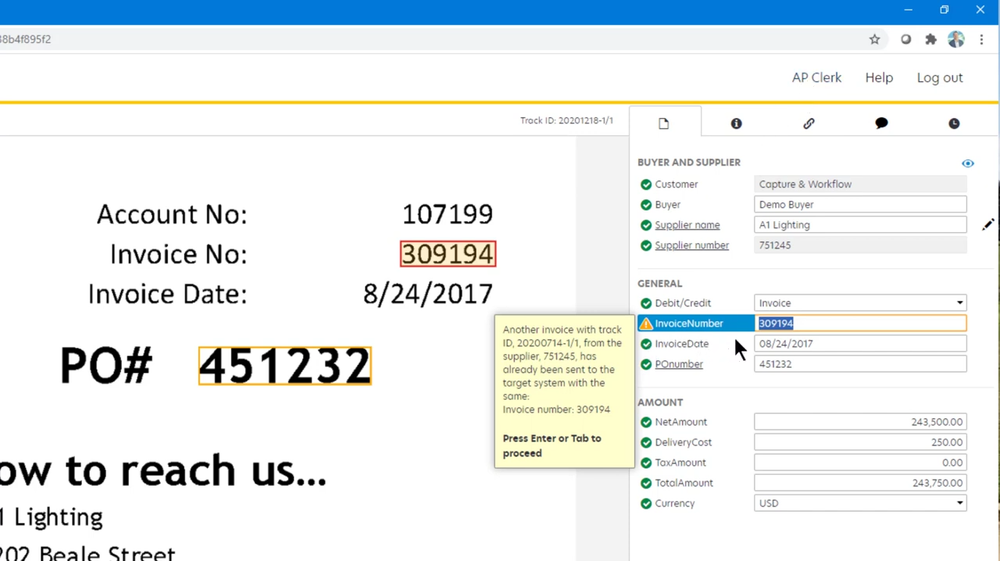
Tungsten Capture (formerly Kofax Capture) is an enterprise document processing solution that combines OCR technology with intelligent data extraction capabilities. The platform focuses on high-volume document processing with strong batch-processing capabilities.
Read About: Tungsten Automation Alternative
⚡
Key features:
1. Advanced OCR with intelligent recognition technology
2. Multi-channel document capture (scanners, email, fax)
3. Automated document classification and separation
4. Built-in image enhancement and cleanup
5. Extensive validation rules and quality control
6. Integration with major ERP and ECM systems
7. Batch processing optimization
8. Mobile capture capabilities
Pricing: Enterprise licensing model with pricing based on modules, volume, and deployment options. Contact Tungsten for custom quotes. No free trial is available.
| Pros of Tungsten Capture | Cons of Tungsten Capture |
|---|---|
| Strong batch processing capabilities | Complex setup and configuration |
| Excellent image preprocessing | Steep learning curve |
| Reliable OCR accuracy | Outdated user interface |
| Good integration options | Limited cloud capabilities |
| Robust validation rules | Complex licensing model |
| Strong enterprise security | Documentation needs improvement |
| Mobile scanning support | Support response times vary |
Best suited for: Large organizations handling high volumes of structured documents, particularly in healthcare, finance, and government sectors. Ideal for companies with established IT infrastructure who need robust batch processing capabilities and strong integration with legacy systems.
➡️
5. Rossum
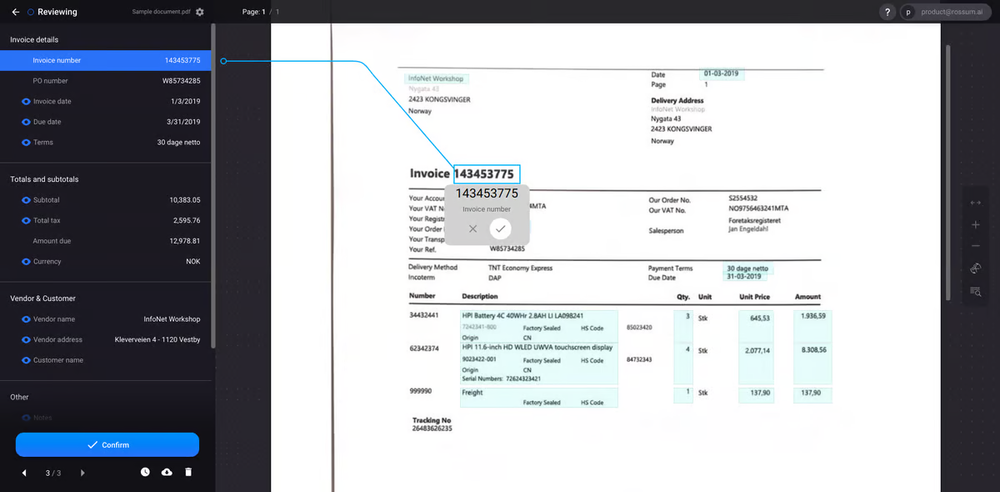
Rossum takes a fundamentally different approach to document processing compared to FlexiCapture. Instead of relying on templates and rules, it uses cognitive AI to understand documents naturally, similar to how a human would read them. This makes it particularly appealing for organizations dealing with varying document formats and layouts.
⚡
Key features:
1. Cognitive data capture that eliminates template creation
2. AI-powered validation with high-accuracy out of the box
3. Two-way communication system for handling exceptions
4. Native integration with major ERP and accounting systems
5. Automated document routing and classification
6. Real-time collaboration for distributed teams
7. Developer-friendly API with extensive documentation
8. Support for complex document types including invoices, POs, and receipts
Pricing: Custom enterprise pricing based on document volume and features. Contact Rossum for detailed quotes.
| Pros of Rossum | Cons of Rossum |
|---|---|
| Zero template maintenance required | Processing delays with large documents |
| Quick implementation timeframe | Higher costs for low volumes |
| Excellent accuracy for standard documents | Occasional system outages |
| Responsive customer support | Complex tax handling for some regions |
| Modern, intuitive interface | Learning curve for advanced features |
| Regular feature updates | Limited Excel document support |
| Strong API capabilities |
Best Suited For: Organizations processing over 10,000 documents monthly who want to avoid the overhead of template management. Ideal for companies with diverse document formats or those looking to modernize their document processing workflow.
➡️
When to choose Rossum: When you want faster implementation without the complexity of template creation and maintenance. While FlexiCapture offers more control through templates, Rossum’s cognitive approach delivers similar accuracy with significantly less setup time and technical overhead.
6. Klippa DocHorizon
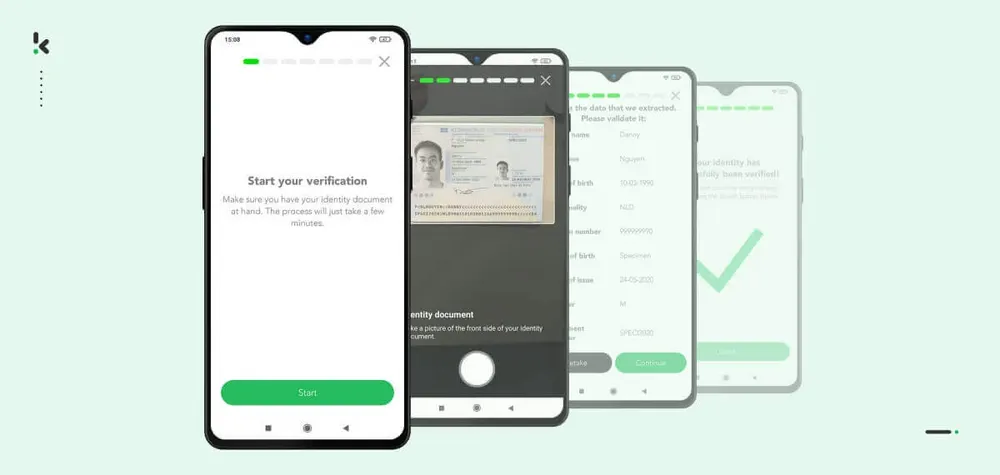
Klippa DocHorizon helps businesses automate document processing through an intelligent platform that combines OCR with AI-powered data extraction. It lets you create custom document workflows in minutes through its no-code interface.
Read About: Klippa Alternatives and Competitors
💡
Key features:
1. Custom model building through Prompt Builder
2. Visual workflow builder for process automation
3. Real-time document processing
4. Multi-language support
5. Human-in-the-loop verification
6. Financial document specialization
7. API and SDK integration
8. Batch processing capabilities
Pricing details: Klippa offers customized monthly subscriptions based on volume and features needed.
| Pros of Klippa DocHorizon | Cons of Klippa DocHorizon |
|---|---|
| Fast implementation time | Limited customization options |
| Easy-to-use prompt builder | OCR accuracy varies by document type |
| Strong API documentation | Learning curve for complex workflows |
| Quick data extraction (under 5 seconds) | Limited offline capabilities |
| Active developer community | Model training takes time |
| Good integration capabilities | |
| Responsive customer support | |
| Regular feature updates |
Best suited for: Organizations looking to quickly implement document automation without extensive technical setup. Particularly valuable for businesses that need to process various document types and want the flexibility to create custom extraction workflows through a low-code platform.
➡️
When to choose Klippa: When you want to set up document processing quickly, need real-time results, and prefer working with modern tools. It can help you build custom workflows without deep technical knowledge.
7. Hyperscience
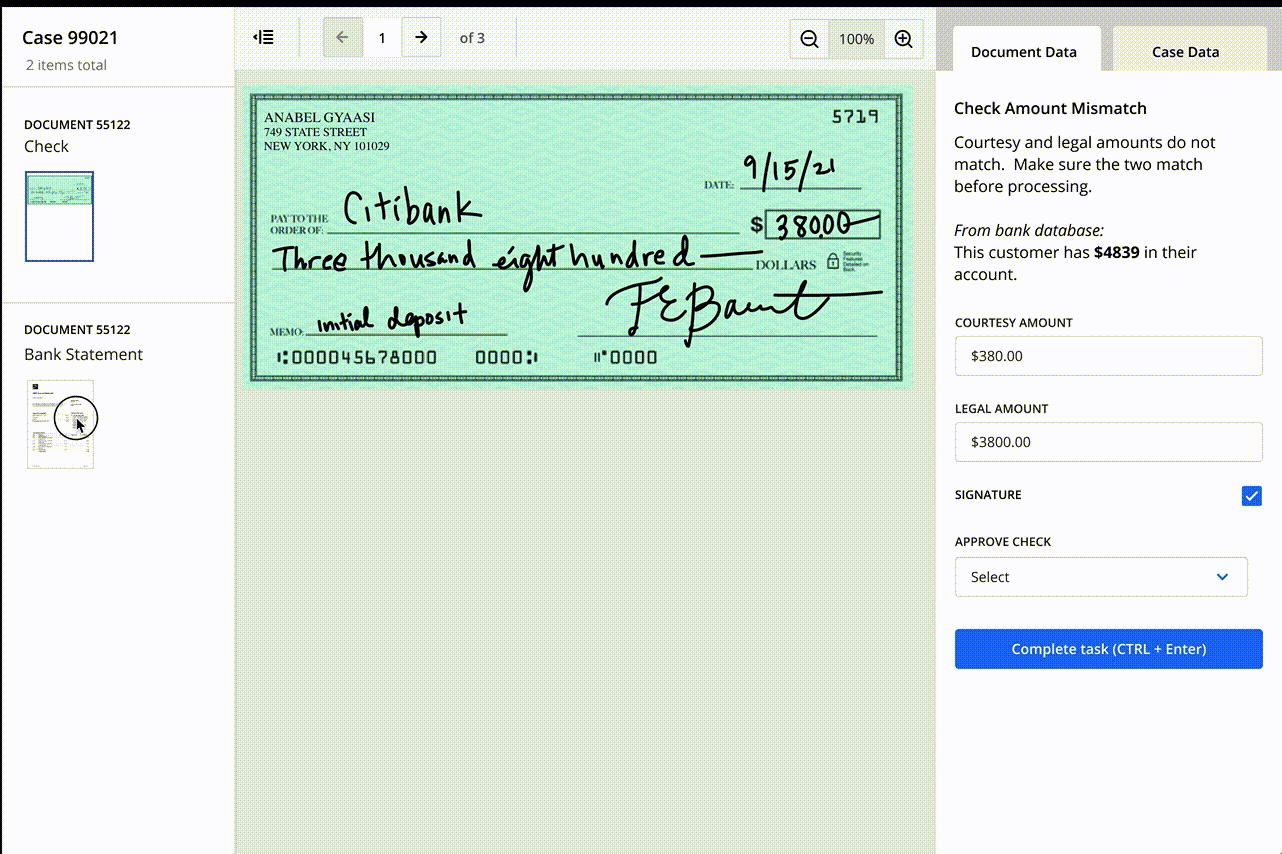
Hyperscience is an intelligent document processing platform that combines AI-powered data extraction with comprehensive workflow automation capabilities. The platform combines document processing with quality control and business rules to ensure data moves accurately through your systems.
Read About: Hyperscience Alternatives and Competitors
💡
Key features:
1. Advanced document classification and data extraction
2. Automated quality control with error routing
3. Built-in validation rules and business logic
4. Direct integration with enterprise systems
5. Multi-team access controls and audit trails
6. Processing status monitoring and analytics
7. Custom validation blocks for unique requirements
Pricing: Enterprise pricing model with custom quotes based on volume and features. Contact Hyperscience for detailed pricing.
| Pros of Hyperscience | Cons of Hyperscience |
|---|---|
| High accuracy on structured forms | Requires a lot of sample documents for training semi-structured models |
| Exceptional at processing handwritten fields | Semi-structured document processing requires frequent human verification |
| Only needs one sample to set up structured documents | Large PDFs can cause UI crashes and slow processing |
| Strong audit controls with task restriction features | Complex tax structure handling needs manual configuration |
| Automated QA routing for accuracy verification | Limited support for rotated or partially rotated images |
| Easy field mapping and document classification | Excel document processing capabilities are limited |
| Seamless integration with major ERPs | |
| Excellent at handling insurance forms and claims |
Best suited for: Large organizations looking to achieve significant operational efficiency gains through end-to-end process automation rather than just document processing. Particularly valuable for enterprises in financial services, insurance, and healthcare.
➡️
When to choose Hyperscience: When automation rate is a critical success metric. While FlexiCapture offers more flexible deployment options and broader language support, Hyperscience can increase processing capacity. Plus, the built-in quality assurance makes it the better choice for scaling document operations or minimizing manual verification steps.
8. SS&C Blue Prism
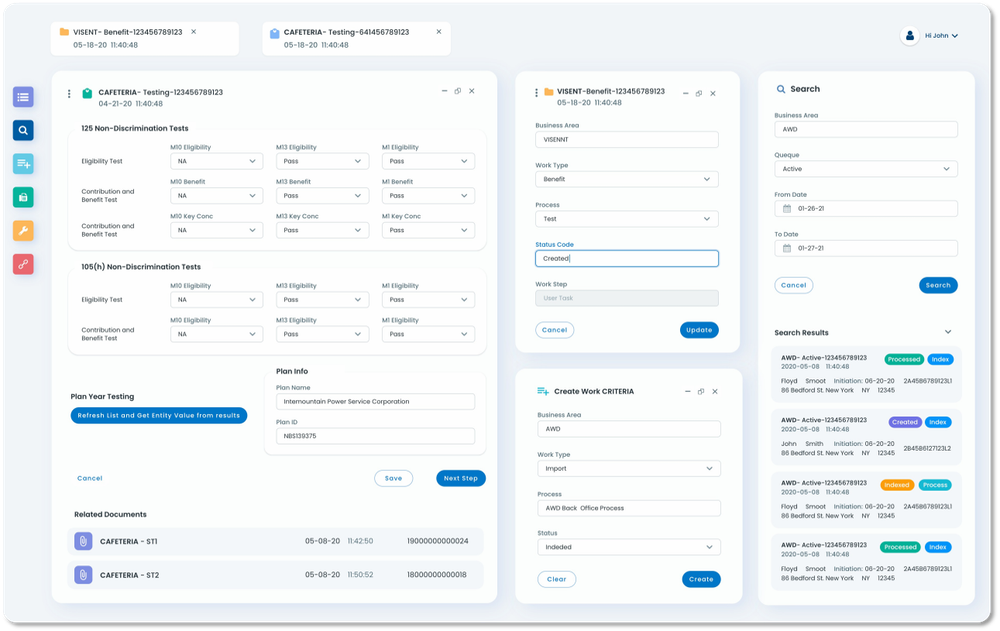
SS&C Blue Prism combines robotic process automation (RPA) with intelligent document processing to help organizations automate their document workflows. Unlike traditional document processing tools, Blue Prism takes an end-to-end approach by connecting document capture with downstream process automation.
💡
Key features:
1. Visual process designer with drag-and-drop workflow creation
2. Pre-built automation for common document processes
3. Both no-code and pro-code development options
4. Strong SAP and legacy system integration
5. Built-in security and compliance controls
6. Built-in debugging and error handling
7. Support for cloud and on-premise deployment
8. AI-powered document classification and data extraction
Pricing: Enterprise pricing model with custom quotes based on deployment options and automation requirements. Contact SS&C Blue Prism for specific pricing.
| Pros of SS&C Blue Prism | Cons of SS&C Blue Prism |
|---|---|
| Excellent for automating legacy applications | Requires significant training investment |
| Strong process debugging capabilities | Complex scheduling for large deployments |
| Handles both simple and complex workflows | Higher resource requirements than alternatives |
| Extensive reusable component library | Steep learning curve for developers |
| Reliable for high-volume processes | More expensive than pure document solutions |
| Both no-code and pro-code options | Limited data cleaning capabilities |
| Active developer community | Long implementation cycles |
| Enterprise-grade security |
Best suited for: Large enterprises needing to automate end-to-end document-centric processes, particularly those with complex legacy systems or strict compliance requirements. Ideal for banking, insurance, and healthcare organizations that want to combine document processing with broader process automation.
➡️
When to choose Blue Prism: Pick Blue Prism when you need more than just document processing – when you want to automate entire workflows that start with documents but extend into your business systems. While FlexiCapture excels at extracting data from documents, Blue Prism lets you use that data to drive automated processes across your organization.
9. DocuWare
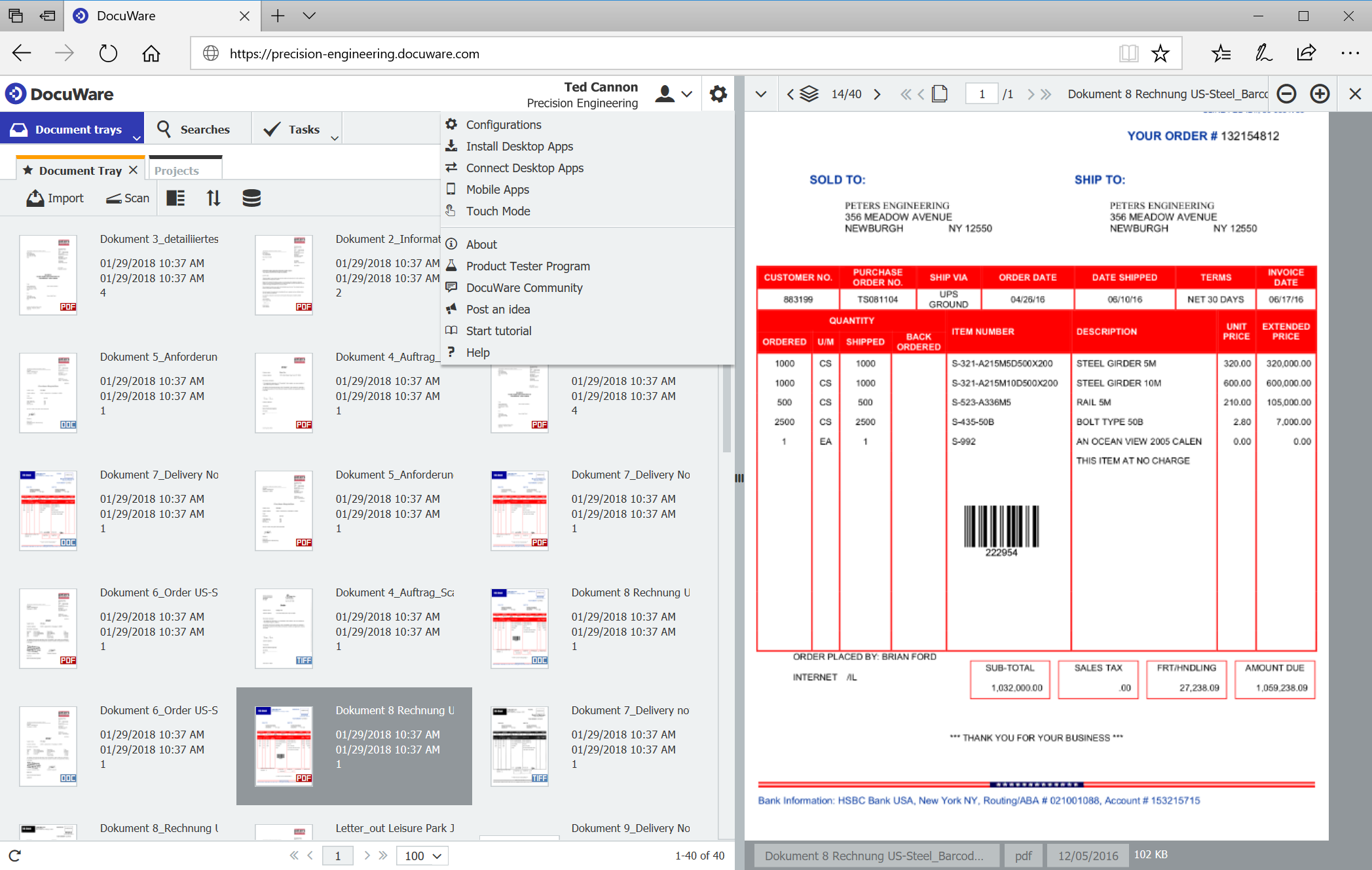
DocuWare helps organizations move from paper-based processes to digital workflows. It provides a complete platform for managing documents from creation through archival, with built-in tools for forms, workflows, and collaboration – available both in the cloud and on-premises.
💡
Key features:
1. Digital forms creation and management
2. Automated document routing and approvals
3. Smart document capture and classification
4. Secure document storage and version control
5. Mobile access with offline capabilities
6. Microsoft Office and email integration
7. Advanced search across all content
8. Support for 24 languages globally
Pricing: Enterprise pricing model with options for both cloud and on-premises deployment. Contact DocuWare for custom quotes based on users and features needed.
| Pros of DocuWare | Cons of DocuWare |
|---|---|
| Powerful search capabilities | Complex initial setup |
| Built-in forms designer | Steep learning curve for admins |
| Strong Microsoft integration | Limited offline functionality |
| Flexible workflow automation | Higher storage costs in cloud |
| Good mobile accessibility | Complex permissions management |
| Comprehensive audit trails | Some features need add-on licensing |
| Both cloud and on-prem options | Integration can be challenging |
| Active development community |
Best suited for: Organizations looking to digitize entire departments or processes, not just document capture. It is particularly valuable for companies in manufacturing, healthcare, and financial services that must manage both documents and the processes around them. Ideal for mid-sized and larger businesses processing 1000+ documents monthly.
➡️
When to choose DocuWare: Pick DocuWare when you need more than document capture – when you want to manage the entire document lifecycle including creation, routing, and storage. While FlexiCapture excels at extracting data from existing documents, DocuWare lets you create new documents through forms, route them through approval workflows, and maintain them in a secure repository.
Framework for evaluating FlexiCapture alternatives
Choosing the right document processing solution requires careful consideration of your organization’s specific needs and challenges. Since FlexiCapture often falls short in key areas like ease of use, cost-effectiveness, and specific feature requirements, evaluating alternatives requires a tailored approach. Use this framework to guide your decision-making:
1. Define your core document processing needs:
- Document types: What types of documents do you process most frequently (invoices, purchase orders, contracts, forms)?
- Volume: How many documents do you process monthly?
- Complexity: How complex are your document layouts?
2. Assess your technical capabilities and resources:
- IT expertise: Do you have in-house IT resources for complex deployments and maintenance?
- Integration needs: What level of integration do you require with your existing business systems (ERP, CRM, accounting software)?
- Customization requirements: Do you need advanced customization options, or will a standard solution suffice?
3. Prioritize must-have features and functionalities:
- Automation accuracy: If straight-through processing is critical, prioritize alternatives with proven accuracy rates and built-in quality control.
- Specific features: Do you need advanced features like table extraction, line item recognition, or handwriting recognition?
- Workflow automation: Do you need to automate document routing, approvals, or other workflow steps? If so, prioritize alternatives with built-in workflow capabilities or strong integration with workflow automation tools.
4. Evaluate cost and scalability:
- Pricing model: Does a subscription model, pay-as-you-go, or one-time purchase better suit your budget?
- Scalability: Can the solution scale to handle increasing document volumes as your business grows? Ensure the alternative can accommodate your future needs without significant cost increases or performance issues.
Carefully evaluate each alternative against your specific requirements. This will help you choose the best document processing solution to replace FlexiCapture and achieve your organization’s digitization goals.
FAQs
What is ABBYY FlexiCapture used for?
ABBYY FlexiCapture automates data extraction from documents, converting paper and digital files into usable business data. It’s used for various processes like invoice processing, accounts payable, and data entry automation, handling structured and unstructured documents.
What is ABBYY software used for?
ABBYY offers a range of software for document processing, OCR, and intelligent automation. Their product lineup includes ABBYY FineReader PDF for OCR and PDF management, ABBYY FlexiCapture for enterprise document capture, ABBYY Vantage for intelligent document processing, ABBYY Timeline for process intelligence, and ABBYY Mobile Capture for mobile document scanning.
What is the difference between FineReader and FlexiCapture?
ABBYY FineReader is primarily an OCR and PDF management tool, while FlexiCapture is a more comprehensive document capture and processing platform. FineReader focuses on converting scanned documents and images into editable text, whereas FlexiCapture automates data extraction, classification, and validation from various document types.
Which one is ABBYY FlexiCapture client component?
FlexiCapture uses several client components: a web-based Administration and Monitoring Console for setup and monitoring; Project Setup Station for project configuration; Automated and Manual Processing Stations for document handling and data extraction (Scanning and Verification Stations are part of Manual Processing); Web Capture for browser-based document capture; and Mobile Capture for mobile devices.